There are so many themes and plugins to use when it comes to blogging, that anyone can easily fall into “shiny-object syndrome”.
If you take an honest look at the market place, I know you’re asking yourself, which ones are best to use?
I know I did when I first got started…
In this Thrive Themes review, I’m hoping to answer that question or at the very least, give you some clarity. Choosing themes and plugins may seem like a straight-forward task, but it’s those very tools that could make or break the success of your blog in multiple ways.
So I want to show you exactly why I think that Thrive Themes is absolutely the theme and plugin combo for blog owners.
If you are blogging for business, then I want to fully explain to you why I think Thrive Suite is one of the best purchases to make.
I promise not to gas you up..Thrive Themes is what I use for my business and I stand by it.
What is Thrive Themes?
Thrive Suite formally known as Thrive Themes Membership is a massive collection of tools and plugins designed to be used with WordPress. These tools can be used to create websites (and many types of sales funnels) and also measure their performance as well.
It also has an array of pre-built landing pages and includes a newly added website theme builder that you can use to create fully customizable websites. Some of the plugins include a quiz creator, testimonials and countdown timers that can be added to your sales funnel or website.
The reason I recommend Thrive Themes has nothing to do with any single individual feature.
Most traditional WordPress themes are a headache. If you want to modify anything beyond the basic color settings, you’ve either got to be a developer or you need to hire one.
Thrive Themes has totally changed the game though. Gone are the days of having to understand code and PHP functions. All you have to do with Thrive is drag and drop and design your website to whatever you desire.
And did I mention the array of plugins that they offer? I’ll be getting into that in the next section.
Thrive Suite: The Ultimate All-In-One Toolbox of WordPress Themes & Plugins

The focal point of Thrive Themes is its varied suite of WordPress tools that can be used to build websites and sales funnels.
This is the single reason I am such an advocate for Thrive Suite.
Thrive Suite gives access to all of their tools:– All plugins- Thrive Theme Builder and the companion theme Shapeshift- All premium templates
So let’s go through the full list of tools and the cost associated with them.
Thrive Theme Builder
Thrive Theme Builder allows you to visually create and customize your header, footer, blog post templates, sidebar, page layout, category pages, search pages, 404s, and MORE. You can create layouts that are specific to types of content or categories, and update your fonts and brand colors throughout your website.
If you want an example of how the builder looks, then feel free to explore my blog. Brand The Boss uses the Thrive Theme Builder + Shapeshift Theme which is the first of many to come fully customizable themes provided by Thrive Themes.
Their theme builder seamlessly integrates with Thrive Architect to display theme builder elements and allow you to make changes.They also include dynamic content features, allowing you to easily insert dynamic content on the frontend. It is extremely useful when creating blog post templates.
With Thrive Themes, a marketing-oriented theme builder, Thrive Theme Builder has successfully solved the issue of a lack of design and customization possibilities.This company excels at marketing but falls short on the creative and personalization front. The theme builder, on the other hand, effectively addresses this issue.Only members of the Thrive Themes subscription service had access to the Thrive Theme Builder at the time of this article. However, this may have changed by the time you’re reading this post.
Thrive Theme Builder is only included with the Thrive Suite.
Thrive Architect
Thrive Architect is the primary editor and the foundation for the Thrive Themes plugin suite. This is a WYSIWYG page builder for WordPress.
What makes this such an awesome plugin is its drag and drop ability. You can use it to build homepages, landing pages, sales pages, blog post (like this one) and pretty much any page you want. Plus you can use it to add buttons, images, videos and many other elements to your web pages.
Like any software, there’s going to be a slight learning curve on understanding how to use it, but i’ll tell you this, it’s way easier than trying to deal with CSS and PHP code to rig your theme the traditional way.
One of the most important aspects of the Thrive Suite is how well it combines with the other products.Thrive Optimize is an optional add-on for Thrive Architect users that wish to conduct A/B split testing (or use Google Optimize). Thrive Architect has a dedicated A/B split testing plugin that you may use to implement it.With this plugin, landing page content may be optimized for conversions. Make versions of your landing page and see which one performs best when you’re using Facebook or Google advertisements to drive traffic to your page.
There are a few things that it does not have such popup templates, more modules, support for 3rd party plugins, and an integrated theme builder.It is impossible for your site to be unresponsive with Thrive Architect. All the elements are perfectly resized to fit any device’s screen.Your content will stack on top of each other on a mobile device with a narrow screen if you have numerous columns.
You may also modify your mobile and tablet websites with Thrive Architect’s mobile and tablet website builder.
There are hundreds of landing page layouts to pick from as Thrive Architect is geared for marketing-friendly pages. For a better user experience, all of these templates have been meticulously organized.
Thrive Architect is no longer offered as a standalone purchase of $67 for a single-site. It is only included with Thrive Suite.
Thrive Leads
Thrive Leads is a powerful tool for creating opt-in forms on your blog. It’s also the best plugin for quickly growing your email list and includes more features than most popular standalone plugins. This includes a variety of form types, such as slider forms, pop-up forms, sticky forms, in-line forms, and much more that can be added to your website.
Thrive Leads’ most significant advantages are:
- Several Opt-in Form Types
- Asset delivery mechanisms that allow you to deliver eBooks or lead magnets without relying on your email autoresponder
- A/B split testing with traffic distribution and an auto-selection feature for the winner
- Multi-state opt-in form for more conversions and proper audience segmentation before adding them to lists.
- Analytics built in (you don’t need to use Google Analytics)
- Integrations with a TON of other products and services.
What I really enjoy about Thrive Leads is if you have opt-in forms designed in the plugin, you can easily drag and drop that form into any blog post using Thrive Architect.
Here’s an example below:

Thrive Leads allows you to create various types of forms.
Any of these forms can also be triggered by a link or a button click. This will be extremely beneficial to you as you implement “Content Upgrades” within your content to boost your lead generation efforts.
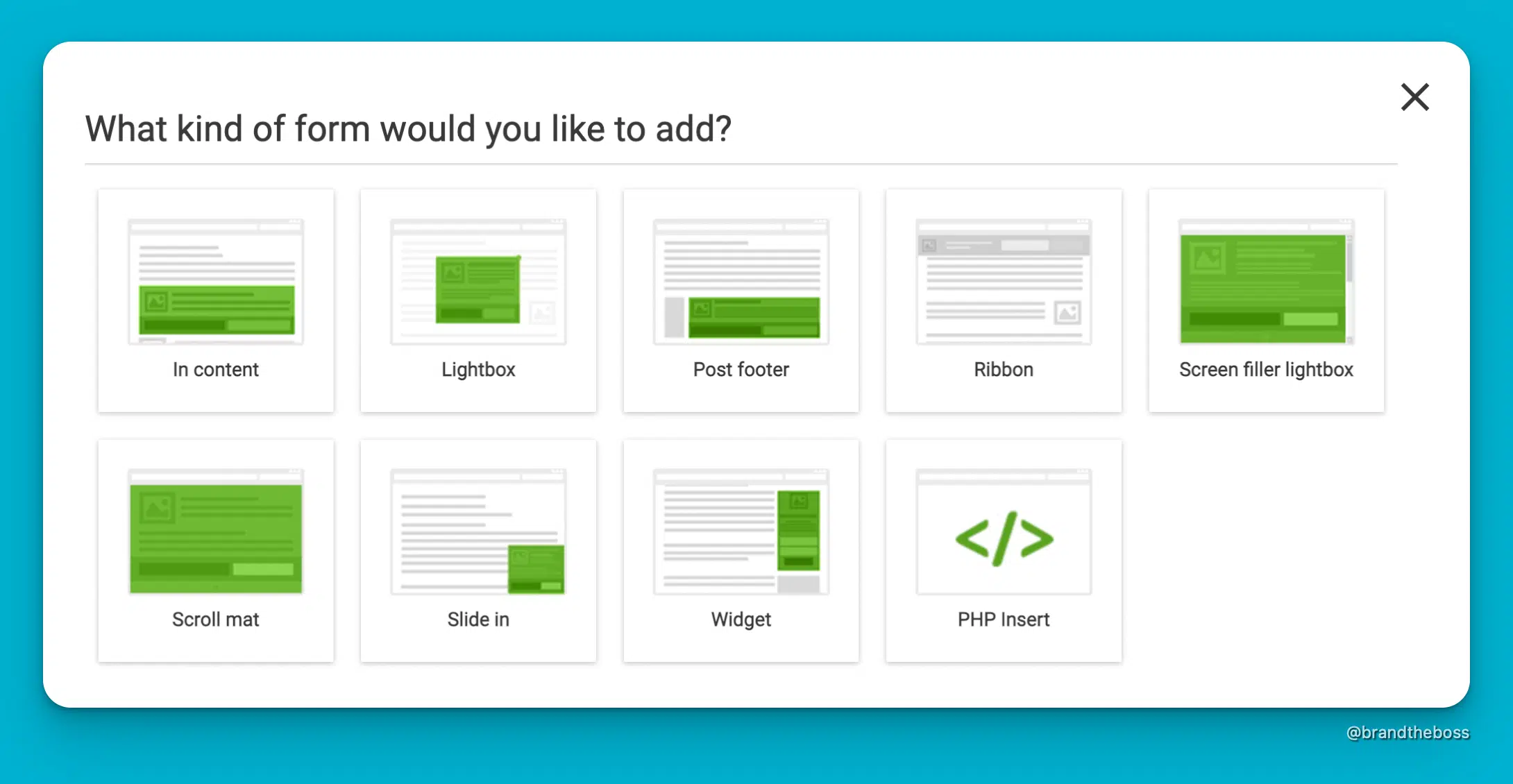
You also have hundreds of templates for each of these opt-in types spread across various categories.

You can specify when the pop-ups should appear. Aside from these, you should think about triggering the popups when people click on a specific link in your blog post.
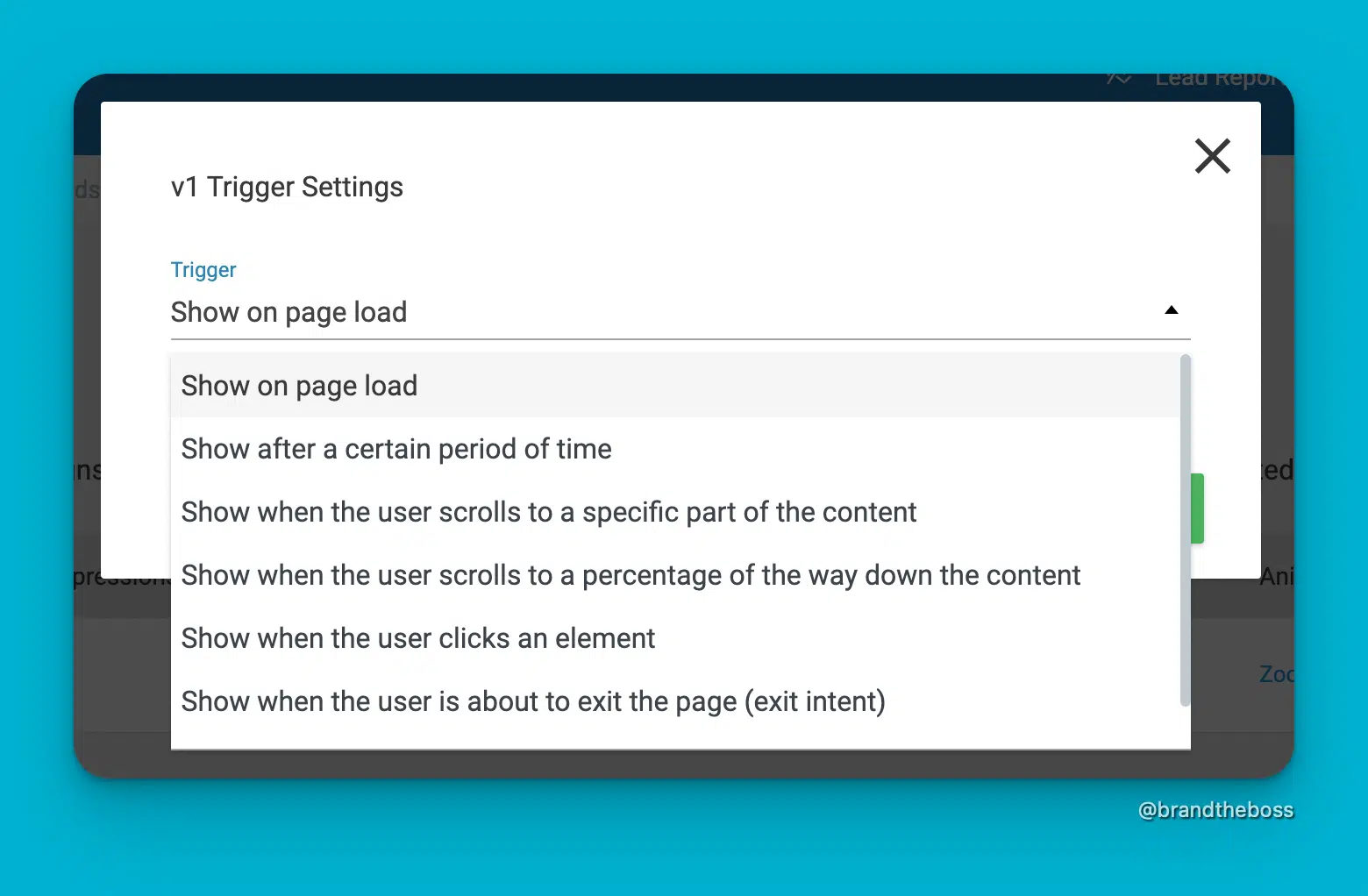
Thrive Leads comes within Thrive Suite and it works so well in combination with Architect. I really suggest getting Thrive Suite for your website.
My ONLY issue with Thrive Leads, is that it is a bulky plugin, so it can slow your website down. But a good caching plugin can counter it by speeding up your website load time.
Thrive Quiz Builder
Have you noticed how popular online quizzes have become? You probably didn’t realize they are great for list building. Based on the answers given, you can make specific offers and segment your list. That’s why Quiz Builder is just handy tool to have.
When it comes to Thrive Quiz Builder, quizzes have two goals:
- Email List Building
- Social Media Shares
If you’re thinking about using quizzes to boost your email list building or social sharing, Thrive Quiz Builder might be the tool for you.Remember that Thrive Themes’ products are all about increasing sales conversions.Here are some of the features included with Thrive Quiz Builder:
- Multiple Quiz Types
- Power Analytics
- Question Weighing
- A/B Split Testing
- Setup Wizard
- Quiz Dashboard
Using Quiz Builder, you can create really awesome online quizzes to enhance your list building or to grow your traffic. You can give them different calls to action depending on their answers. You can also create surveys as well.
The fact that you can do all this within WordPress makes this a no brainer!
Thrive Quiz Builder is no longer offered as a standalone purchase of $67 for a single-site. It is only included with Thrive Suite.
Thrive Apprentice
If you’re looking to create online courses for students/customers, then Thrive Apprentice is for you. It completely solves the problem of how to organize and display online courses on your site.
You can create professional looking courses straight from your WordPress dashboard.
What’s also helpful is that Thrive Apprentice will work with other WordPress themes.
You should be aware that it lacks a payment processor or access distribution system. If so, you might need to connect it to SendOwl, as Thrive Themes currently advises. Additionally, it lacks a means for content limitation. Therefore, you should also utilize a reliable membership WordPress plugin, such as MemberPress or another.
So if you plan on getting into course creation, whether it be paid products or just free content, then Apprentice is a very capable solution.
Thrive Apprentice is no longer offered as a standalone purchase for $67 on a single-site. It is only included with Thrive Suite.
Thrive Ovation
We all have an understanding that social proof is important for brand building, and the only way to build that is through testimonials.
But, many of us make the mistake of not asking for testimonials. Even worse, how do we use it if we get one?
That’s where Thrive Ovation comes into play!
Thrive Ovation is a testimonial manager. What it will do for you is:
- Give you easy forms you can have on your site to automate testimonial collection
- Allow you to manage and organize testimonials right inside WordPress
- Allow you to easily display testimonials anywhere on your site.
It’s a fantastic plugin to set the system for generating social proof on autopilot.
Thrive Ovation is no longer offered as a standalone purchase for $39 on a single-site. It is only included with Thrive Suite.
Thrive Optimize
Thrive Optimize is another plugin that merges into Thrive Architect. It enables full A/B split testing and conversion tracking from within your own site.
If you’re unsure of what split testing is, all it means is that you split your traffic between (2) different versions of the same page so that you can see which one converts better. This allows you to find the winner and make that page your new default version. This is how you put together landing pages that convert that crazy!
There are a few other options in the market-place, but what makes this unique is that Thrive Optimize allows you to set this up all in-house. No having to experiment with Google Analytics or combine other incompatible softwares.
You can do your testing without having to understand all the techno-babble associated with it.
If your website receives a lot of direct traffic, Thrive Headline Optimizer is strongly advised (you can’t test this for SEO traffic because you have no control over the title). If you run a news website, using Thrive Headline Optimizer can help you figure out what headlines will draw viewers to your site.
Thrive Optimize depends upon Architect, so it isn’t standalone. The package of Architect + Optimize are included with Thrive Suite.
Thrive Ultimatum
When it comes to traffic conversions, another important factor is urgency. And one of the most classic tools for urgency is the deadline timer. Thrive Ultimatum makes urgency in your marketing simple.
Thrive Ultimatum will allow you to add countdown timers, recurring countdowns, or evergreen campaigns to any offer you present on your website or sales page.
For example, let’s say that you wanted every new subscriber to have their own personal deadline for a lead magnet that you’re offering after they’ve subscribed. If you’re using Ultimatum, you can set that up and enforce the deadline for every subscriber.
Thrive Ultimatum allows you to have REAL scarcity. It integrates together with the other Thrive tools so you can easily put it anywhere on your site. And simply put, it will increase your sales and commissions.
Thrive Ultimatum is a solid solution available with Thrive Suite.
Thrive Headline Optimizer
The headlines of your blog posts are the most important part of content marketing. It determines if someone will actually click to read your article. Most of the really smart content marketers SPLIT TEST blog post headlines.
This is exactly where Headline Optimizer comes into play. For any blog post you write, you can come up with multiple headlines for it and Optimizer will split test them to find out which one pulls in the most traffic.
Wanna know which headline gets more clicks, or which post has more engagement? You can find all that out with Headline Optimizer.
Headline Optimizer is no longer available as a standalone option for a single site for $67. It is only included with Thrive Suite.
Thrive Comments
Some wonder if having comments added to your blog worth the time. To be honest it may or may not be, but shouldn’t you still use them towards your marketing efforts?
That is where Thrive Comments comes in, essentially as a replacement to the default WordPress comment system. It provides way more capability (like upvoting, etc.), but it also turns comments into part of your conversion strategy.
It’s excellent for controlling and promoting user comments on your blog. It has features like upvotes, downvotes, badges, and many others to make WordPress commenting more entertaining.
Thrive Comments is no longer available as a standalone option for a single site for $39. It is only included with the Thrive Suite.
Thrive Clever Widgets
This is one of Thrive Themes older plugins, but stills serves a cool function if you’re utilizing a sidebar on your blog. It allows you to put conditional logic on any sidebar widget to control exactly where it does and does not appear.
Looking to have a widget only show up on certain posts, certain categories, certain tags? With Clever Widgets you can do just that. For example, maybe you’re promoting a ClickFunnels product on your sidebar, but don’t want it showing up on a post about LeadPages. Using Clever Widgets, you can hide it for certain posts.
This plugin can be useful on occasion, but some of its functionality has been taken over by other plugins such as Thrive Leads. Either way it’s still worth a look.
Clever Widgets is no longer available as a standalone option for a single site for $39. It is only included with Thrive Suite.
Thrive Themes Pricing
As of 2021, the way Thrive Themes works is that all of their plugins are no longer available as standalone products. They’ve consolidated all of the them into their Thrive Suite.
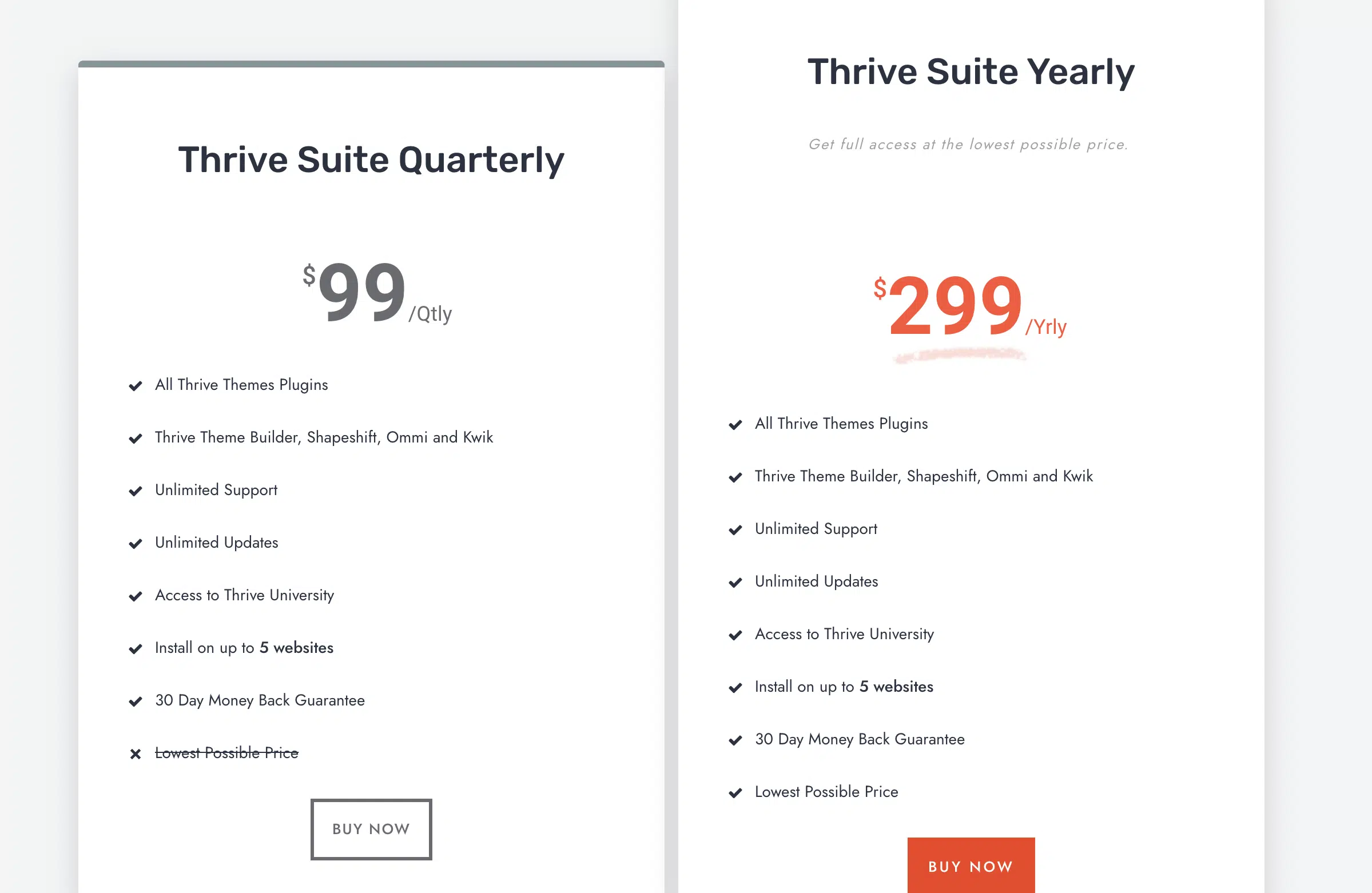
My recommendation is to purchase the Thrive Suite .
Thrive Suite has two payment plans. It costs $19 per month (paid annually) or $30 per month (paid quarterly) to get Thrive Suite. So this means upfront it’s $299 for the year or $99 every quarter. In this membership you receive all the tools and plugins they have. The only limit is that you can use them in up to 5 websites. This is the lowest possible price. If you’re an agency and need to work on more than 25 websites, you’ll have to upgrade to the agency membership which costs $588 a year.
I want to be as straightforward as possible…
The monetary value that you get with Thrive Suite is unlike anything else you’d find. You simply won’t get a better deal, and if you do…please tell me where!
The reason I strongly recommend getting a Thrive membership is because for a one-time yearly investment, you get access to nearly a dozen quality tools that will give you the ability to:
- Design unlimited landing pages
- Custom blog/website design
- Split-test your results site wide
- Build online courses
- Use quizzes for your online marketing
- Build advanced marketing funnels with countdown timers
- So much more!
If you’re cash-strapped or looking for great deals, then this is a no brainer.
Thrive Themes releases new updates to their software almost every week. They are constantly trying to improve the user experience and give their customers the most effective tools.
UPDATE: As of March 2021, you can no longer do standalone purchases. Thrive Themes has made it super simple to use all of their themes and tools inside of their Thrive Suite membership.
UPDATE #2: As of Feb 2022, memberships cost has increased to 99/qtly or 299/year.
With Thrive Themes, you can purchase their tools separately without the need for membership. Lets have a look at those costs for a single-site license:
- Theme Builder – Membership only
- Architect – $67
- Optimize (must be used with Architect – costs $127)
- Leads – $67
- Ovation – $39
- Comments – $39
- Headline Optimizer – $67
- Quiz Builder – $67
- Apprentice – $67
- Ultimatum – $97
- Clever Widgets – $39
If you were to buy single-site licenses to all of these products, that would run you $609. Keep in mind that if you are going to use it on more than one site, then the cost is much higher.
As I mentioned earlier, you can lock-in the whole suite for just $299/year or $99/Qtly. That includes the brand new Theme Builder. Not to mention, you are also getting access to Thrive University, which is their training site.
You also get instant access to new plugins and tools before they are released to the public. For example, the new Thrive Theme Builder was released much earlier for members, before the public release.
The amount of things you can implement using this suite of tools makes it a better deal than anything else I have ever seen. That’s why I believe it is a no-brainer for anybody looking to build or grow a real business utilizing WordPress get themselves Thrive Suite.
Thrive Themes Support
As a Thrive Themes customer, you can open support tickets through the private forums, giving you a simple way to search for solutions to issues raised by other users.You will often hear back from a member of its support team within 24 to 48 hours, sometimes even sooner. They are friendly and very informed.
You can also visit the knowledge base for solutions to any problems you may be experiencing. I’ve used it a couple times, and I’ve found it to be very efficient.

In an attempt to go above and beyond from the competition and add substance to their claims of offering an all-in-one online business toolbox, Thrive Themes offer webinar recordings and tutorials to help you use their tools to grow your business.

Facebook Group Support
I’m uncertain if Thrive Themes has an actual FB support group, but I do take part in this group. I’ve found it to be very useful and handy when you need answers to trouble-shooting, news or overall questions concerning Thrive Themes. The community has over 4,000 users and is pretty active.
The group is my usual go to for questions on simple matters or if I need a quicker response to a concern I have with Thrive Themes. There is always someone who has had a similar issue that they’ve been able to work through and has the answer you may need. I also like to jump in and answer questions and try to be as helpful as I can.
Why Choose Thrive Themes?
Despite my recommendation, I have had people go with other options. Some people look at the $299/year price tag of the membership and try to avoid it. I understand..it “seems” like a lot.
There are other competitors. Some of them even free. But, I can promise you that they don’t stack up in terms of features provided. Plus, you’re not going to find the suite of tools that Thrive has. That’s the thing about the Thrive membership… you’re not just getting opt-in forms, you’re getting a whole SUITE.
There are some major 3rd party all-in-one tools on the market.
For example, ClickFunnels, it’s a very popular and awesome tool (checkout my comparison here). But it also costs $97/month, so do I really need to go any further? You do the math. The fact that you are here, means you need MORE than a sales funnel builder. Plus, you’re totally dependent on ClickFunnels. At least with Thrive Themes, you’re using WordPress, have more tools at your disposal and you’re in control of everything.
Thrive Themes vs Other Products
I’m going to put Thrive Themes up against some of the competition, such as:
- ClickFunnels
- Elementor
- Lead Pages
- Divi Builder
Thrive Themes vs ClickFunnels

Thrive Theme Advantage:
- ClickFunnels is a cloud-based platform, whereas Thrive Themes is a collection of WordPress-based solutions..
- You pay $19 per month for a Thrive Themes subscription, but $97 per month for a ClickFunnels one.
- Thrive products are full of fantastic features and products, and they definitely outperform ClickFunnels in this area. However, there is a good learning curve involved..

ClickFunnels Advantage:
- As a cloud-based platform, ClickFunnels is extremely quick. But with WordPress, it is determined by your web host.
- ClickFunnels includes payment integration (with 1-click upsell and downsell) and a membership feature (in here Thrive Themes lacks). In their $297/month plan, it also includes email and affiliate marketing.
- Even non-techies can utilize ClickFunnels thanks to its user-friendly interface.
Thrive Themes is a great option if you’re on a budget, want extensive features, and are prepared to use external shopping carts like ThriveCart or SamCart.Here’s a more in-depth comparison of Thrive membership and ClickFunnels.
Thrive Themes vs Elementor
It all comes down to marketing vs. design friendliness.However, since the release of Thrive Theme Builder, things have changed slightly, but Elementor still has a design advantage.

Thrive Themes Advantage:
- Products from Thrive have features that make them good for marketing.
- Thrive Architect and Thrive Leads, a possible substitute for Elementor, are both included in a single subscription.
- If you’re curious, Thrive Leads has more functionality than Elementor popups. Popups created with Elementor lack A/B split testing, asset distribution and delivery, sign-up segue and comprehensive reporting, and much more.
- Thrive’s products are compatible with over 35 different third-party applications, whereas Elementor only works with a select few.

Elementor Advantage:
- When it comes to keeping up with the current web design trends, Elementor is the best page builder available.
- Crocoblock, Ultimate Addons for Elementor, Essential Addons for Elementor, and many other third-party plugins are supported by Elementor.
- Nicely designed-oriented templates are included with Elementor’s pop-up builder
- The page builder in Elementor also has a very modern and easy feel to it.
Thrive Themes vs Leadpages
Leadpages, like ClickFunnels, is a cloud-based service. To put it another way: Leadpages is lightning-fast and offers a superior user experience.Leadpages is primarily a landing page builder and a lead generation platform.With Stripe’s “Leadpages Checkouts,” Leadpages has also added the ability to collect payments. Thrive Themes, on the other hand, does not allow this unless you utilize an external payment service.In terms of page builders, Leadpages is lacking in capabilities like advanced scarcity marketing and A/B testing of popups, as well as a variety of other functions, such as quizzes.In addition, Thrive Suite costs $19 per month, whereas Leadpages charges $48 per month for a similar plan.
Thrive Themes vs Divi Builder (Elegant Themes)
It’s also like comparing marketing vs. design when comparing Thrive Themes and Divi. In contrast, Divi’s user base is more focused on creating stunning corporate websites for clients than Elementor’s.Like Thrive Themes, Elegant Themes features its Divi plugin for page building and Bloom for lead generation.Almost all of the areas where Elementor excels are covered by Divi Builder.Some Bloom plugin functionalities, such as Asset Delivery and Signup Segue, are not included in their product. There is no front-end drag-and-and-drop editing and no scroll mat, screen filler, ribbon (smart bar), PHP insert, multi-state opt-in form, multiple options, two-step opt-in / thrivebox, or yes/no form type in this. It’s a big deal.
Frequently Asked Questions (FAQ)
What is Thrive Themes For?
Thrive Themes was always on my radar, I just didn’t purchase it until I got more serious with blogging. Also, I didn’t want to rely on a developer for every little change I was looking to make on my website. Thrive Architect was the first tool to get me interested in the platform, but all of the other plugins are what have kept me as a client for years.
What is the Thrive Themes Refund Policy?
Any purchase you make from Thrive themes is protected by a full 30-day money-back guarantee.
How Often Does Thrive Themes Release New Features?
Thrive Themes releases new features all the time. They also have a features & development timeline which you can view here. They’re ver quick to implement when it comes to new features, and they roll out updates every couple of weeks or so.
Is It Easy to Deactivate Thrive Themes Products?
All Thrive Themes products are feature-rich and carefully designed considering real-life marketing applications. While it’s very easy to leave Thrive products if you want to, it can be pain to do so, because you’d have to convert your content back to something readable for native WordPress.
Do Thrive Themes Products Integrate With Other Platforms?
All of Thrive Themes’ products integrate well with other tools, WordPress plugins, and services – from email marketing with autoresponders to webinars, and other marketing tools.
Some of the third-party integrations include:
- ActiveCampaign
- Drip
- Aweber
- ConvertKit
- … and so much more.
You can get the complete list of integrations from the Thrive Themes website.
Final Thoughts
When people begin there online journey, there are 3 things I typically recommend:
- Reliable Web Hosting ( Hostinger, they are awesome)
- Solid Email Service ( Aweber for beginners & ActiveCampaign for more advanced.)
- Thrive Themes (They cover all bases)
In this post I wanted to make my case for why I support Thrive Themes.
I am a Thrive member. I use their tools in my business. And I’d never consider cancelling because I’m getting way more value from them each year than what I pay.
If you’re looking for a suite of tools to help you create well-optimized websites, then you’re inside Thrive Themes target audience. It’s simply the smartest choice to consider them with all the excellent tools and support that they provide. you’ll find everything you need to create a successful blog and take your business to the next level.
Affiliate Disclaimer: We hope you liked this Thrive Themes review. Please note that some of the links inside this article may be affiliate links to Thrive Themes. That means that if you click on one of the links and sign up, we may be compensated for it. If you do happen to click, we really appreciate it! Any money we make keeps this site running smoothly and allows us to keep writing these high-quality reviews.




















